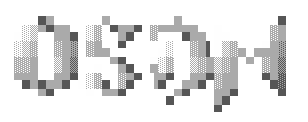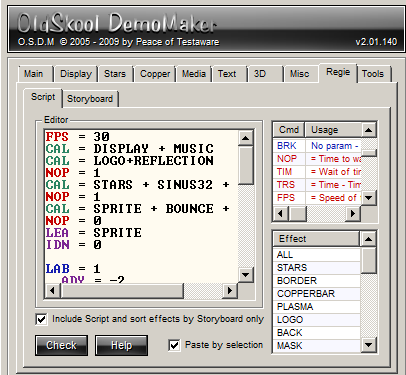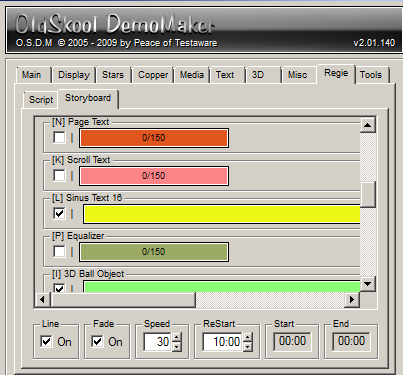Table of Contents
Regie (Direction)<<Back to OSDM Feature Notes - Misc | Feature Notes Home | Forward to OSDM Feature Notes - Tools >> Script Editor
Include Script - On/Off, If ON, OSDM script will be used for controlling the start/end of effects and not the storyboard. The only settings from the storyboard that remain in use is the rendering order of the enabled effects. See details below. OSDM has its own SCRIPT language (OSCE - The OSDM Script Coding Engine) to control the flow and effects of your own demo/intro production. Please refer to the .CHM help file "OSDM_script.CHM", which should have been included in your OSDM download. Additional OSDM Script Resources
Storyboard
Rendering Order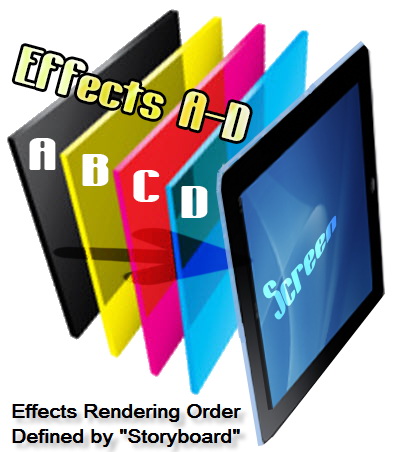
The order in which each effect is rendered is from the top of the story board list to the bottom, so the top-most enabled effect in the story board list is rendered first and the farthest to the bottom enabled effect is rendered the last. The rendering order is very important, especially for effects and settings that interact or influence other effects, such as the "Reflection" or "Glass Effects" or the BFX Settings (= Blend) of the Logo or 3D Vector effects for example or the Alpha transparency settings of "Sprites" and many other effects. Effects Hotkeys
Use the Hot Key to select a specific effect. Then use the UP and DOWN keys to change move the effect up or down in the rendering order hierarchy. Example - Background & Starfield Effects.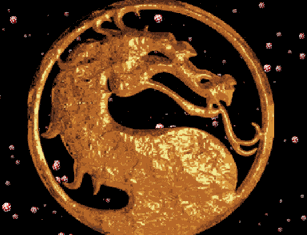

1) Rendering order: Star Field -> Background 2) Rendering order: Background -> Star Field <<Back to OSDM Feature Notes - Misc | Feature Notes Home | Forward to OSDM Feature Notes - Tools >> |
|