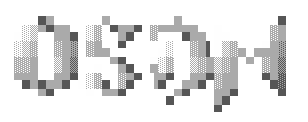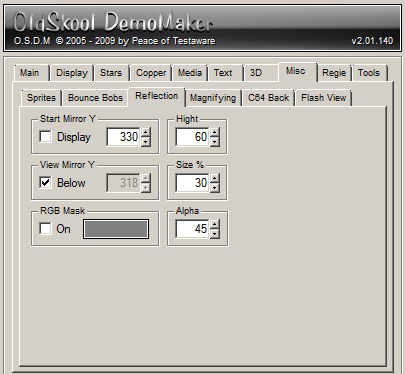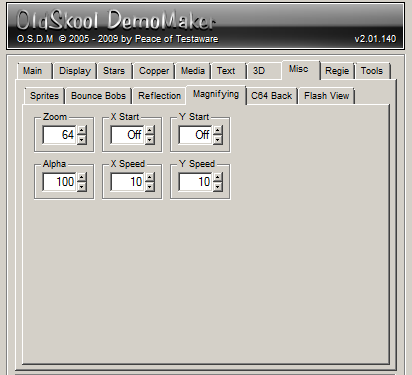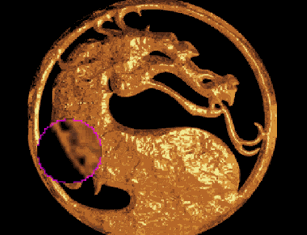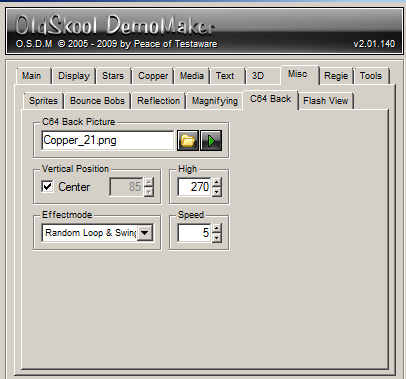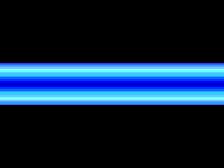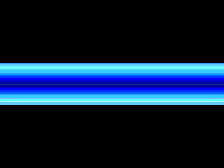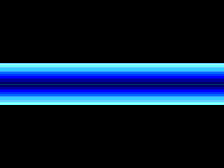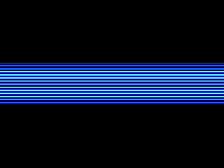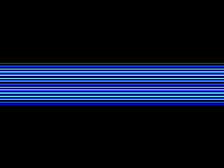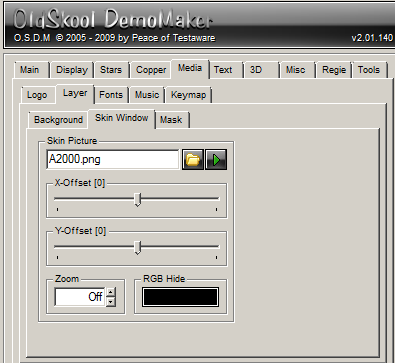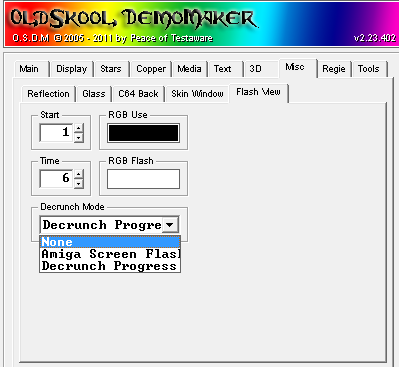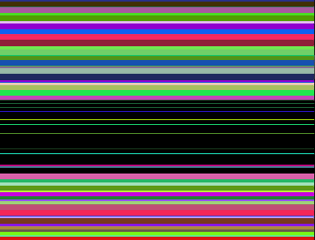Table of ContentsMiscellaneous<<Back to OSDM Feature Notes - 3D | Feature Notes Home | Forward to OSDM Feature Notes - Direction >> Reflection
Magnifying Glas
Shows and moves a magnifying lens of specified size over the screen and magnifies any effects that run behind it.
C64 Back
Images used can have a size of max. 5 KB only Image: Static Image Name/Path EffectsIllustrations based on this Copper Image:
Skin Window
Only working for intros running in Windowed mode (not full-screen or screen-size) The skin picture will be shrunk or enlarged to the intro screen size. With Zoom, the skin can then be expanded beyond the boundaries of the Intro Window. The transparent color is also transparent beyond the boundary of the intro window to allow the creation of a none rectangular intro screen shape with uneven or even curved shaped sides/edges. X/Y Offset also allows to shift the skin position even further out, relative from the center of the intro display position.
Skin Picture: Static Image Name/Path Flash View
Important Note: The Flash View Effect is not being Enabled/Disabled as all the other effects via the "Main" tab. Simply selecting Mode 1 or 2 enables the effect immediately <<Back to OSDM Feature Notes - 3D | Feature Notes Home | Forward to OSDM Feature Notes - Direction >> |
|